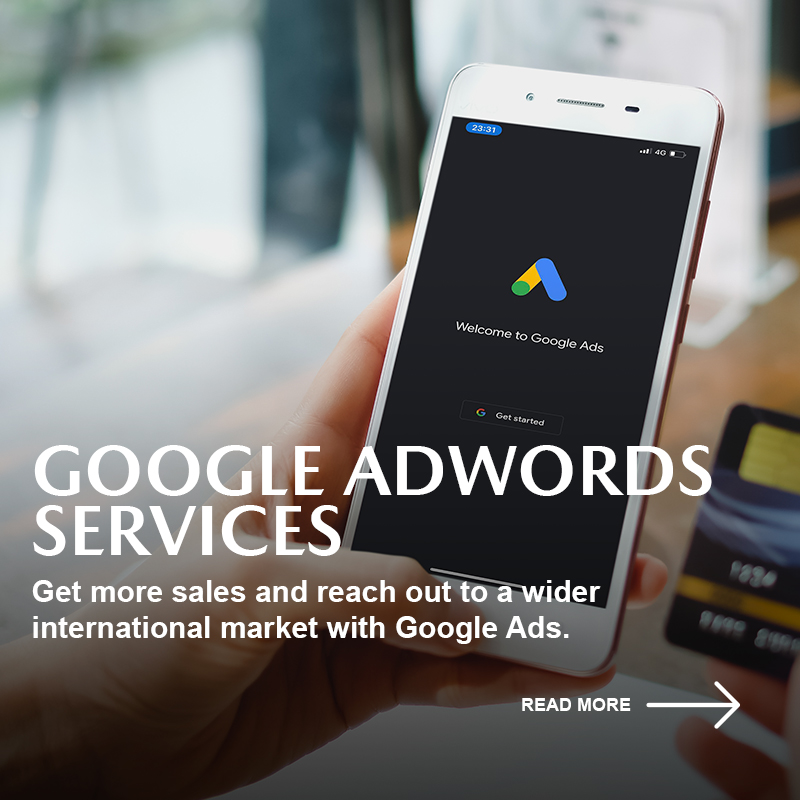Maybe you’ve bought a new laptop or desktop, and you want to sell an old one, there are a few things you need to do before you sell it.
If you’re just selling your old computer without a hard disk, it’s one of the smart steps. This is because, on the hard disk, there is a lot of data that can be retrieved and it may also affect us as the original owner.
Steps before selling a computer
- Backup your files
Whatever data is important to you, backup it, save it to the cloud or to an external hard disk or both. At the very least, your data is still secure and you can get it anytime.
- Download the driver for your computer
At least download the wifi driver for Windows 7, if word goes out, the wifi driver will not detect automatically, you can install it manually. Where it loses to Windows 8.1 and Windows 10, you don’t have to worry, it will detect drivers automatically.
- Format your laptop
Delete all partitions and re-create new partitions, and reinstall Windows on your computer.
For more information about Sell Used Laptop Malaysia, please visit https://www.exportxcel.com/