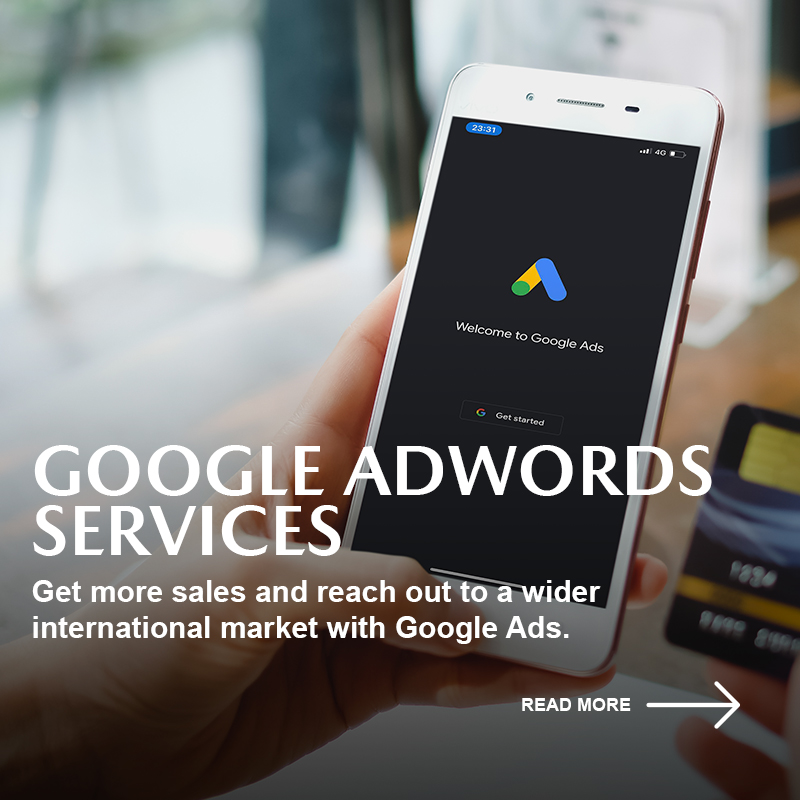RAM is your computer’s short-term memory. It’s where your computer maintains track of the programmes and data that you’re now utilizing. You’re undoubtedly aware that more RAM is preferable, but perhaps you’re wanting to add extra RAM right now.
However, shopping for RAM might be perplexing. What is the distinction between DDR3 and DDR4? What are DIMM and SO-DIMM? Is there a distinction to be made between DRR3-1600 and PC3-12800? Is RAM latency and timing critical?
Continue reading to learn about the many types of RAM, how to interpret RAM specs, and how RAM works.
What Exactly Is RAM?
RAM is an abbreviation for Random Access Memory. It serves as a bridge between your CPU’s little, super-fast cache and your hard drive’s or solid-state drive’s huge, super-slow storage (SSD). RAM is used by your system to temporarily store functioning elements of the operating system as well as data that your programmes are currently utilizing. RAM is not a permanent storage medium.
Consider your computer to be an office. The hard disc is represented by the file cabinet in the corner. RAM is analogous to a full office workstation, whereas CPU cache is analogous to the actual working area where you actively work on a document.
The more RAM you have, the more items you can access quickly at any given time. Similarly, a larger desk may accommodate more pieces of paper without becoming cluttered and awkward (as well as requiring more trips back to the filing cabinet to reorganize).
RAM, unlike an office desk, cannot be used for long-term storage. When you switch off the power, the contents in your system RAM are erased. When you lose electricity, it’s like washing your desk clear of all documents.
SDRAM is the most common type of RAM.
When most people talk about RAM, they’re referring to Synchronous Dynamic RAM (SDRAM). This article also addresses SDRAM. Most PCs and laptops include RAM in the form of a stick that can be inserted into the motherboard.
Unfortunately, there is a growing tendency for ultra thin and light laptops to have the RAM soldered directly to the motherboard in order to save space. This, however, comes at the expense of upgradability and repairability.
SDRAM should not be confused with SRAM, which stands for Static RAM. Static RAM is memory that is utilized for things like CPU caches. It is substantially quicker, but its capacity is restricted, making it unsuitable as a substitute for SDRAM. SRAM is extremely rare to be seen in general use, thus it is not anything to be concerned about.
RAM Memory Form Factors
RAM is often divided into two sizes: DIMM (Dual In-Line Memory Module), which is found in desktops and servers, and SO-DIMM (Small Outline DIMM), which is found in laptops and other small form factor PCs.
Despite the fact that the two RAM form factors employ the same technology and function identically, they cannot be mixed. A DIMM stick cannot be inserted into a SO-DIMM slot, and vice versa (the pins and slots do not match up!).
When purchasing RAM, the first thing to consider is its form factor. Nothing else matters if the stick isn’t going to fit!
What Exactly Is DDR?
The RAM on your computer runs at a double data rate (DDR). DDR RAM allows for two transfers each clock cycle. RAM modules are labeled DDR, DDR2, DDR3, and so on since they are newer versions of the same technology.
While all desktop RAM versions are physically the same size and form, they are not compatible.
DDR3 RAM cannot be used in a motherboard that only supports DDR2. Similarly, DDR3 does not fit in a DDR4 slot. To avoid misunderstanding, each RAM generation has a notch cut in the pins at various points. That means you won’t be able to accidently mix together RAM modules or harm your motherboard if you buy the wrong type.
DDR2
DDR2 RAM is the most common type of RAM available today. There are 240 pins on it (200 for SO-DIMM). DDR2 has been mostly supplanted, however it is still available in limited numbers for upgrading older PCs. Otherwise, DDR2 is out of date.
DDR3
DDR3 was first introduced in 2007. Although DDR4 officially replaced it in 2014, several systems continue to use the older RAM standard. Why? Because it wasn’t until 2016 (two years after DDR4’s release) that DDR4-capable devices truly took off.
Furthermore, DDR3 RAM supports a wide range of CPU versions, from Intel’s LGA1366 to LGA1151, as well as AMD’s AM3/AM3+ and FM1/2/2+. For Intel, this ranges from the debut of the Intel Core i7 series in 2008 through the release of the 7th generation Kaby Lake CPUs in 2016.
DDR3 RAM has the same pin count as DDR2. However, it operates at a lower voltage and has faster timings (more on RAM timings later), therefore it is incompatible. Furthermore, DDR3 SO-DIMMs feature 204 pins as opposed to DDR2’s 200 pins.
DDR4
DDR4 first appeared on the market in 2014 and took some time to overtake DDR3 as the most common form of RAM, eventually displacing DDR3 as the most popular type of RAM in 2017. Since then, DDR4 utilization has rapidly increased to the point that it currently accounts for over 80% of all RAM sales globally.
Following a period of high costs, many users remained with the previous generation. However, because the current Intel and AMD CPUs only support DDR4 RAM, most users have converted to the new generation or will upgrade the next time their system hardware is updated.
DDR4 reduces RAM voltage even lower, from 1.5V to 1.2V, while increasing pin count to 288.
DDR5
DDR5 was supposed to be available in consumer markets in 2019. That did not occur. It didn’t happen in 2020, either, because the new RAM specification wasn’t announced until mid-2020. As a result, at the time of writing, DDR5 RAM is only just beginning to make its way into the market, and only in the form of pricey showcase modules rather than consumer-grade items.
DDR5 will retain a 288-pin architecture, but the RAM voltage will be reduced to 1.1V. DDR5 RAM performance is predicted to be twice as fast as the preceding DDR4 version. For example, SK Hynix disclosed the technical specifications of a DDR5-6400 RAM module, the fastest allowable under the DDR5 standard.
For more information about DDR3 RAM Malaysia, please visit https://www.ticomputer.com.my/